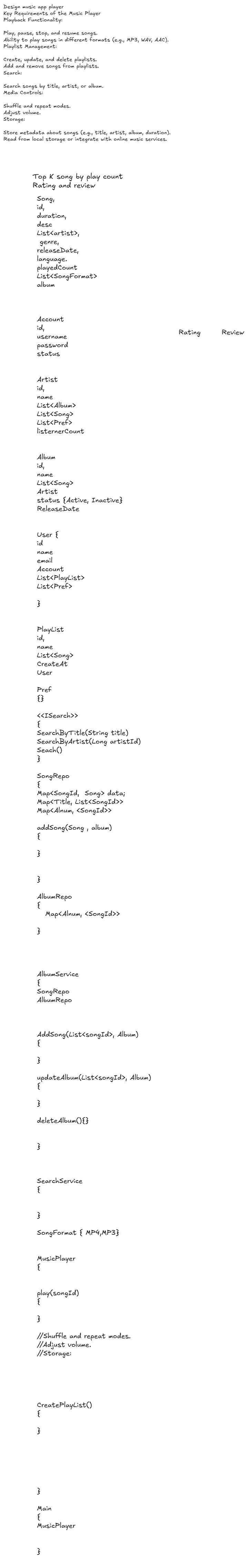Design Music App Player (Low Level Design) and design patterns used in above design
Key requirements of Music Player
Requirements
Design music app player
Key Requirements of the Music Player
Playback Functionality:
Play, pause, stop, and resume songs.
Ability to play songs in different formats (e.g., MP3, WAV, AAC).
Playlist Management:
Create, update, and delete playlists.
Add and remove songs from playlists.
Search:
Search songs by title, artist, or album.
Media Controls:
Shuffle and repeat modes.
Adjust volume.
Storage:
Store metadata about songs (e.g., title, artist, album, duration).
Read from local storage or integrate with online music services.Core Components
Song Class
Represents a single song and its metadata.
Attributes include
title,artist,album,format,duration, andfilePath.Acts as the smallest unit of data in the system.
Artist Class
Represents an artist.
Contains basic information about the artist such as name and a list of albums.
Album Class
Represents an album.
Contains metadata about the album and a list of songs.
Playlist Class
Represents a collection of songs.
Supports operations to add and remove songs from a playlist.
MusicLibrary Class
Manages all songs and playlists in the application.
Supports searching songs by title, artist, or album.
MusicPlayer Class
Handles playback functionality, including
play,pause,stop, andresumeoperations.Supports shuffle and repeat modes.
Manages volume control.
Driver Code
Demonstrates the usage of the music player and related components.
Design pattern to be used
1. Singleton Pattern
Use case: Ensures that there is only one instance of the music player throughout the app.
Example: A
MusicPlayerclass that manages the playback state, tracks, and volume. By using Singleton, only one instance of this class is created, providing global access to the music player.public class MusicPlayer { private static volatile MusicPlayer instance; private boolean isPlaying; private MusicPlayer() { isPlaying = false; } public static MusicPlayer getInstance() { if (instance == null) { synchronized (MusicPlayer.class) { if (instance == null) { instance = new MusicPlayer(); } } } return instance; } public void play() { isPlaying = true; System.out.println("Playing music..."); } public void pause() { isPlaying = false; System.out.println("Music paused."); } } // Usage public class Main { public static void main(String[] args) { MusicPlayer player1 = MusicPlayer.getInstance(); MusicPlayer player2 = MusicPlayer.getInstance(); System.out.println(player1 == player2); // true } }Explanation of Double-Checked Locking:
The
getInstance()method first checks if the instance isnulloutside the synchronized block to avoid unnecessary synchronization once the instance is initialized.If the instance is still
null, it enters the synchronized block to create the instance. The secondif (instance == null)inside the synchronized block ensures that only one thread initializes the instance, even if multiple threads enter the synchronized block at the same time.
This approach is thread-safe and more efficient for cases where the
getInstance()method is called frequently in a multi-threaded environment.
The static keyword in Java is used to indicate that a member (field, method, or inner class) belongs to the class itself, rather than to instances of the class. Here's a breakdown of why and how the static keyword is used in different contexts:
1. Static Variables (Class Variables)
Purpose: A static variable is shared by all instances of the class. It is not tied to any particular instance, but rather belongs to the class itself.
Usage: Static variables are commonly used for constants or to track data that should be common across all instances of the class.
Why use it: This allows you to keep track of the number of
MusicPlayerinstances without needing an instance to access the variable.
2. Static Methods
Purpose: A static method belongs to the class itself, not to any specific instance of the class. This means you can call static methods without needing to create an object of that class.
Usage: Static methods are commonly used for utility functions or operations that are related to the class but don't require access to instance-specific data (non-static fields).
3. Static Blocks
Purpose: Static blocks are used for static initialization, which allows you to perform one-time setup (like setting up resources or initializing static variables) before the class is used.
Usage: Static blocks are executed when the class is first loaded into memory, before any instance is created or static method is called.
4. Static Inner Classes
Purpose: A static inner class is a nested class that does not have a reference to an instance of the outer class. It behaves like a regular class and can be instantiated without the outer class.
Usage: Static inner classes are useful when you want to create helper classes that logically belong to the outer class but do not need access to the instance variables or methods of the outer class.
5. Static in Singleton Pattern
Purpose: In the Singleton pattern, the
statickeyword ensures that there is only one instance of a class shared across the entire application.Usage: The
staticvariable holds the instance of the class and thegetInstance()method is used to retrieve it. The instance is only created once, ensuring the Singleton behavior.
2. Observer Pattern
Use case: Used to notify different components of the app about changes in the music player's state, such as play/pause, volume change, or track change.
Example: UI elements like play/pause buttons, progress bars, and volume controls can observe the music player's state and update accordingly.
import java.util.ArrayList;
import java.util.List;
interface Observer {
void update(String message);
}
class MusicPlayer {
private List<Observer> observers = new ArrayList<>();
public void addObserver(Observer observer) {
observers.add(observer);
}
public void removeObserver(Observer observer) {
observers.remove(observer);
}
public void notifyObservers() {
for (Observer observer : observers) {
observer.update("Player state changed");
}
}
public void play() {
System.out.println("Playing music...");
notifyObservers();
}
}
class UI implements Observer {
@Override
public void update(String message) {
System.out.println("UI Updated: " + message);
}
}
// Usage
public class Main {
public static void main(String[] args) {
MusicPlayer player = new MusicPlayer();
UI ui = new UI();
player.addObserver(ui);
player.play();
}
}
3. Factory Pattern
Use case: Creates instances of different music-related objects, such as audio formats, equalizer presets, or playlists.
Example: A
MusicFactorycan create different types of audio formats (MP3,WAV, etc.), providing a flexible and extensible way to add new formats in the future.
abstract class AudioFormat {
public abstract void play();
}
class MP3 extends AudioFormat {
@Override
public void play() {
System.out.println("Playing MP3 format...");
}
}
class WAV extends AudioFormat {
@Override
public void play() {
System.out.println("Playing WAV format...");
}
}
class AudioFactory {
public static AudioFormat createAudioFormat(String formatType) {
if (formatType.equalsIgnoreCase("mp3")) {
return new MP3();
} else if (formatType.equalsIgnoreCase("wav")) {
return new WAV();
}
return null;
}
}
// Usage
public class Main {
public static void main(String[] args) {
AudioFormat audio = AudioFactory.createAudioFormat("mp3");
audio.play();
}
}
4. Strategy Pattern
Use case: Allows the music player to change its behavior dynamically, like selecting different play modes (shuffle, repeat, etc.) without altering the client code.
Example: The
PlayModeStrategyinterface with different implementations forShuffleMode,RepeatMode, etc., enables easy switching between play modes.
interface PlayModeStrategy {
void play();
}
class ShuffleMode implements PlayModeStrategy {
@Override
public void play() {
System.out.println("Playing in shuffle mode...");
}
}
class RepeatMode implements PlayModeStrategy {
@Override
public void play() {
System.out.println("Playing in repeat mode...");
}
}
class MusicPlayer {
private PlayModeStrategy playModeStrategy;
public MusicPlayer(PlayModeStrategy playModeStrategy) {
this.playModeStrategy = playModeStrategy;
}
public void setPlayMode(PlayModeStrategy playModeStrategy) {
this.playModeStrategy = playModeStrategy;
}
public void play() {
playModeStrategy.play();
}
}
// Usage
public class Main {
public static void main(String[] args) {
MusicPlayer player = new MusicPlayer(new ShuffleMode());
player.play();
player.setPlayMode(new RepeatMode());
player.play();
}
}
5. Command Pattern
Use case: Encapsulates music player actions (like play, pause, skip) as objects, allowing the app to queue commands and execute them later or provide undo functionality.
Example: Commands like
PlayCommand,PauseCommand, andNextTrackCommandcan be executed by aMusicPlayerInvoker.
interface Command {
void execute();
}
class PlayCommand implements Command {
private MusicPlayer player;
public PlayCommand(MusicPlayer player) {
this.player = player;
}
@Override
public void execute() {
player.play();
}
}
class PauseCommand implements Command {
private MusicPlayer player;
public PauseCommand(MusicPlayer player) {
this.player = player;
}
@Override
public void execute() {
player.pause();
}
}
class MusicPlayer {
public void play() {
System.out.println("Playing music...");
}
public void pause() {
System.out.println("Music paused.");
}
}
// Usage
public class Main {
public static void main(String[] args) {
MusicPlayer player = new MusicPlayer();
Command playCommand = new PlayCommand(player);
Command pauseCommand = new PauseCommand(player);
playCommand.execute();
pauseCommand.execute();
}
}
6. Adapter Pattern
Use case: Used to integrate third-party libraries or systems with the music player app by providing a wrapper around incompatible interfaces.
Example: Adapting a third-party music service API to fit the internal music player app interface (e.g., converting track information into a common format).
interface MediaPlayer {
void play(String fileType);
}
class AudioPlayer implements MediaPlayer {
@Override
public void play(String fileType) {
System.out.println("Playing audio file: " + fileType);
}
}
class VideoPlayer {
public void playVideo(String fileType) {
System.out.println("Playing video file: " + fileType);
}
}
class VideoPlayerAdapter implements MediaPlayer {
private VideoPlayer videoPlayer;
public VideoPlayerAdapter(VideoPlayer videoPlayer) {
this.videoPlayer = videoPlayer;
}
@Override
public void play(String fileType) {
videoPlayer.playVideo(fileType);
}
}
// Usage
public class Main {
public static void main(String[] args) {
MediaPlayer audioPlayer = new AudioPlayer();
audioPlayer.play("mp3");
VideoPlayer videoPlayer = new VideoPlayer();
MediaPlayer videoPlayerAdapter = new VideoPlayerAdapter(videoPlayer);
videoPlayerAdapter.play("mp4");
}
}
7. State Pattern
Use case: Allows the music player to change its behavior based on its current state (e.g., playing, paused, stopped).
Example: A
PlayerStateinterface with different concrete states likePlayingState,PausedState, andStoppedStatehelps the player manage its behavior effectively without complicated conditionals.
interface PlayerState {
void handle(MusicPlayer player);
}
class PlayingState implements PlayerState {
@Override
public void handle(MusicPlayer player) {
System.out.println("Player is now playing...");
player.setState(new PausedState());
}
}
class PausedState implements PlayerState {
@Override
public void handle(MusicPlayer player) {
System.out.println("Player is paused.");
player.setState(new PlayingState());
}
}
class MusicPlayer {
private PlayerState state;
public MusicPlayer() {
state = new PausedState(); // default state
}
public void setState(PlayerState state) {
this.state = state;
}
public void playPause() {
state.handle(this);
}
}
// Usage
public class Main {
public static void main(String[] args) {
MusicPlayer player = new MusicPlayer();
player.playPause();
player.playPause();
}
}
8. Decorator Pattern
Use case: Adds additional functionality to existing objects dynamically, such as applying different audio effects or equalizer presets.
Example: A
EqualizerDecoratorcan be used to modify the behavior of the music playback without changing the underlying player class.
interface MusicPlayer {
void play();
}
class BasicPlayer implements MusicPlayer {
@Override
public void play() {
System.out.println("Playing basic music...");
}
}
class EqualizerDecorator implements MusicPlayer {
private MusicPlayer player;
public EqualizerDecorator(MusicPlayer player) {
this.player = player;
}
@Override
public void play() {
player.play();
System.out.println("Applying equalizer settings...");
}
}
// Usage
public class Main {
public static void main(String[] args) {
MusicPlayer player = new EqualizerDecorator(new BasicPlayer());
player.play();
}
}
9. Mediator Pattern
Use case: Manages communication between different components (e.g., UI, audio engine, settings) without them directly depending on each other.
Example: A
MusicPlayerMediatorcan coordinate communication between the UI (buttons, progress bars), settings (volume, track details), and the core audio engine.
interface Mediator {
void notify(String event, Object sender);
}
class MusicPlayerMediator implements Mediator {
private MusicPlayer player;
private UI ui;
public void setPlayer(MusicPlayer player) {
this.player = player;
}
public void setUI(UI ui) {
this.ui = ui;
}
@Override
public void notify(String event, Object sender) {
if (event.equals("play")) {
ui.update("Play button clicked");
}
}
}
class MusicPlayer {
private Mediator mediator;
public void setMediator(Mediator mediator) {
this.mediator = mediator;
}
public void play() {
System.out.println("Playing music...");
mediator.notify("play", this);
}
}
class UI {
public void update(String message) {
System.out.println("UI update: " + message);
}
}
// Usage
public class Main {
public static void main(String[] args) {
MusicPlayerMediator mediator = new MusicPlayerMediator();
MusicPlayer player = new MusicPlayer();
UI ui = new UI();
mediator.setPlayer(player);
mediator.setUI(ui);
player.setMediator(mediator);
player.play();
}
}
10. Composite Pattern
Use case: Used for managing collections of objects like playlists, which can contain both individual songs and other playlists.
Example: A
Playlistclass could use the Composite pattern to treat individualTrackobjects and other nestedPlaylistobjects uniformly.
import java.util.ArrayList;
import java.util.List;
interface Component {
void play();
}
class Track implements Component {
private String name;
public Track(String name) {
this.name = name;
}
@Override
public void play() {
System.out.println("Playing track: " + name);
}
}
class Playlist implements Component {
private List<Component> components = new ArrayList<>();
public void add(Component component) {
components.add(component);
}
@Override
public void play() {
for (Component component : components) {
component.play();
}
}
}
// Usage
public class Main {
public static void main(String[] args) {
Track track1 = new Track("Track 1");
Track track2 = new Track("Track 2");
Playlist playlist = new Playlist();
playlist.add(track1);
playlist.add(track2);
playlist.play();
}
}
11. Builder Pattern
Use case: Helps in constructing complex music player configurations, such as setting up a custom playlist or creating a player with specific settings (volume, equalizer, themes).
Example: A
MusicPlayerBuilderclass that progressively adds different features (like playlists, sound effects, etc.) before building the final music player.
class MusicPlayer {
private String track;
private int volume;
private boolean shuffle;
private MusicPlayer(MusicPlayerBuilder builder) {
this.track = builder.track;
this.volume = builder.volume;
this.shuffle = builder.shuffle;
}
public void play() {
System.out.println("Playing: " + track + " at volume: " + volume + ", shuffle: " + shuffle);
}
public static class MusicPlayerBuilder {
private String track;
private int volume;
private boolean shuffle;
public MusicPlayerBuilder setTrack(String track) {
this.track = track;
return this;
}
public MusicPlayerBuilder setVolume(int volume) {
this.volume = volume;
return this;
}
public MusicPlayerBuilder setShuffle(boolean shuffle) {
this.shuffle = shuffle;
return this;
}
public MusicPlayer build() {
return new MusicPlayer(this);
}
}
}
// Usage
public class Main {
public static void main(String[] args) {
MusicPlayer player = new MusicPlayer.MusicPlayerBuilder()
.setTrack("Track 1")
.setVolume(10)
.setShuffle(true)
.build();
player.play();
}
}
Github link for Music App Player