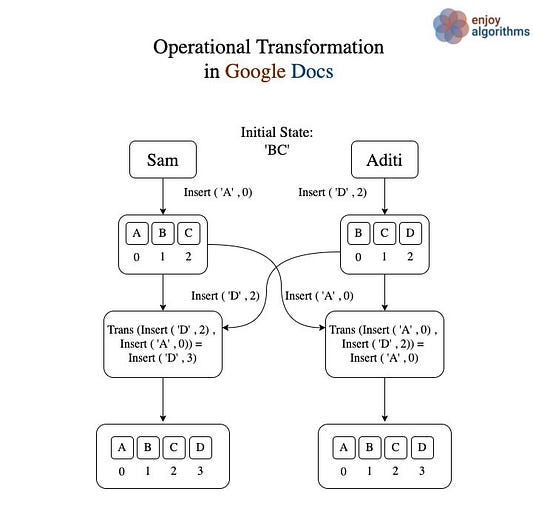How Google Docs handles real-time editing with Operational Transform .
Google Docs uses a combination of Operational Transform (OT) and real-time collaborative editing algorithms to allow multiple users to edit the same document simultaneously while ensuring consistency
Google Docs uses a combination of Operational Transform (OT) and real-time collaborative editing algorithms to allow multiple users to edit the same document simultaneously while ensuring consistency and conflict resolution.
Here’s how Google Docs handles real-time editing with Operational Transform (OT):
What is Operational Transform (OT)?
Operational Transform is an algorithmic framework used for real-time collaborative editing. Its primary goal is to ensure eventual consistency across all replicas (users' instances of the document) even when users are editing the document concurrently.
Key aspects of OT:
Concurrency Control: Resolves conflicts when users perform simultaneous edits.
Transformation Function: Transforms one operation to account for the effects of another, ensuring all operations are applied in the correct order.
Steps for Real-Time Collaborative Editing in Google Docs
Document Model Representation:
Google Docs represents the document as a sequence of operations (inserts, deletes, etc.), not just plain text.
Each user edits their local copy of the document, and these edits are expressed as operations (e.g., "insert 'A' at position 5").
Capture User Edits Locally:
When a user types or modifies the document, their changes are immediately applied to their local version for a smooth editing experience.
The operation is captured (e.g., "Insert 'Hello' at position 10") and sent to the Google server.
Send Edits to the Server:
The client sends its operation to the central server. For example
User A: Insert 'Hello' at position 10 User B: Delete 'a' at position 8 Operations are timestamped or sequenced to indicate the order of arrival.
Server Applies Operational Transform (OT):
The server receives operations from all users and ensures consistency by applying OT to resolve conflicts.
Example Scenario:
User A inserts "Hello" at position 10.
User B deletes a character at position 8 at the same time.
Without OT, these edits might lead to inconsistencies (e.g., incorrect positions).
OT transforms the operations to ensure they don’t interfere:
User A's insert is shifted to the correct position based on User B's delete.
User B's delete is adjusted to account for User A's insert.
This ensures the operations can be applied in any order without breaking the document state.
Broadcast Transformed Edits to All Users:
The server broadcasts the transformed operations back to all users. For instance:
User A’s operation is updated to "Insert 'Hello' at position 9" (adjusted due to User B’s delete).
User B’s operation is updated to "Delete 'a' at position 8" (unchanged).
Each client applies the transformed operation to their local document state.
Conflict Resolution:
The OT algorithm resolves conflicting edits by prioritizing operations based on timestamps or predefined rules (e.g., last-writer-wins or user-defined policies).
Local Update and Rendering:
The clients apply the transformed operations to their local copies of the document.
All users see the consistent and merged state of the document in real time.
Example of OT in Action
Initial Document: abcdef
Concurrent Edits:
User A: Inserts
Xat position 3 → Operation:Insert("X", 3)User B: Deletes character
dat position 4 → Operation:Delete(4)
Without OT:
If User A's operation is applied first:
abcXdef, then User B’s operation deleteseinstead ofd.If User B's operation is applied first:
abcdf, then User A’s operation insertsXat an incorrect position.
With OT:
OT transforms the operations based on their effect:
User A’s
Insert("X", 3)is adjusted to account for User B’s delete.User B’s
Delete(4)is adjusted to account for User A’s insert.
Final Consistent State:
abcXdf
Why OT Works for Google Docs
Real-Time Collaboration:
OT ensures that users see updates almost immediately while edits are synchronized in the background.
Conflict Resolution:
Concurrent edits are resolved automatically, so users don’t experience merge conflicts.
Scalability:
Google’s implementation of OT (enhanced by distributed systems) supports large-scale, low-latency collaborative editing for millions of users.
Efficient Propagation:
Only the operations (not the entire document) are transmitted, minimizing bandwidth usage.
Additional Enhancements by Google Docs
Operational Transform + CRDT Hybrid:
Google’s implementation might combine OT with Conflict-free Replicated Data Types (CRDTs) to handle more complex scenarios like document formatting, embedded objects, and larger-scale collaboration.
Autosave and Version History:
Periodic snapshots and version history ensure no data is lost even if there are failures.
Distributed Infrastructure:
Google uses a globally distributed backend to ensure low latency and high availability for collaborative edits.
Summary
Google Docs uses Operational Transform (OT) to enable real-time collaborative editing by:
Capturing user operations (edits).
Resolving concurrent edits via transformation.
Broadcasting consistent updates to all users.
This ensures that all users see the same version of the document, even when multiple users are editing simultaneously. It provides a seamless, conflict-free collaborative experience at scale.
Image Source:-wikipedia